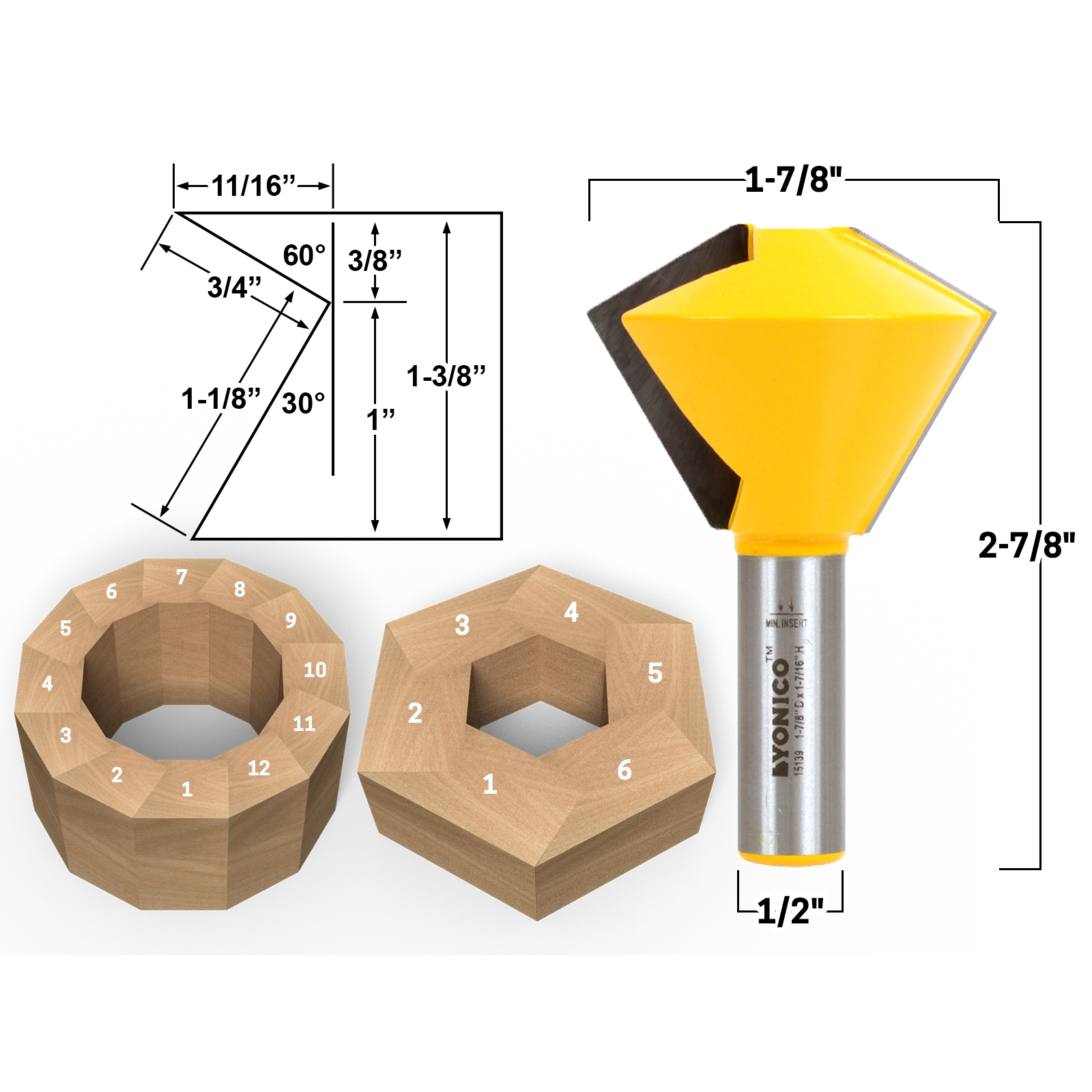Page 1 of 1
Adding a Birdsmouth Form Tool
Posted: Mon May 13, 2019 3:57 am
by ronald44181000
Has anyone ever attempted to add a Birdsmouth Form Tool to their database? Whenever I attempt to add my 5/8" 45 Degree Birdsmouth Bit to my Tool Database I end up with nothing more than a 45 Degree V-Bit. When in fact the actual bit is nothing more than a V-Bit on its side. When creating the necessary Profile using a Vector, one is only allowed to enter the Lower portion of the Design Vector and it will not accept the Upper Portion as being relevant. I'm wanting to use the Birdsmouth Bit to create Splines on Pool Cues.
Re: Adding a Birdsmouth Form Tool
Posted: Mon May 13, 2019 5:57 am
by Rcnewcomb
The upper portion of a bird's mouth bit tapers in to form an undercut similar to a dovetail bit. Vectric software does not model bits with undercuts. Think of it as seen from above and making a plunge movement. Only the V portion would be evident from that perspective.
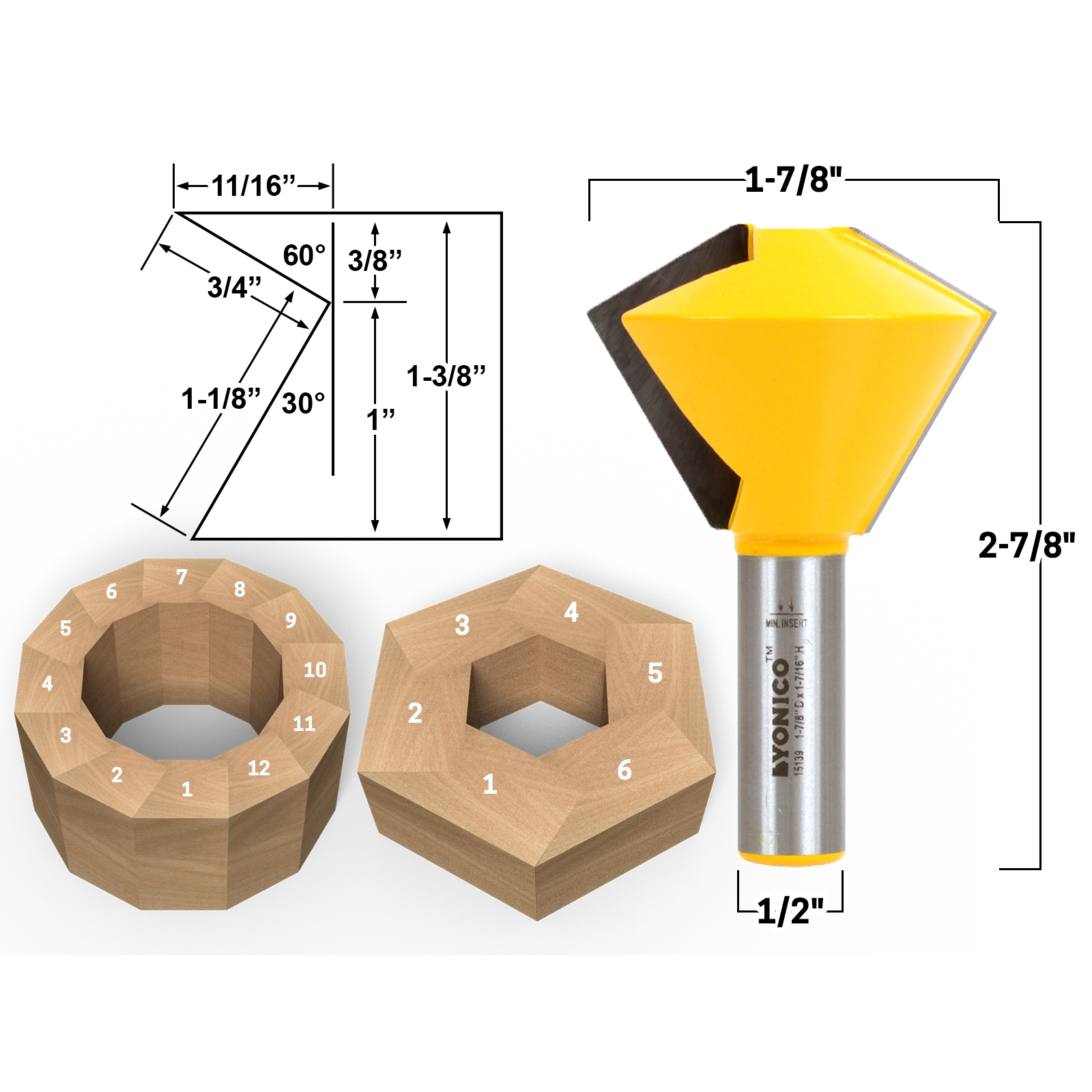
Re: Adding a Birdsmouth Form Tool
Posted: Mon May 13, 2019 2:00 pm
by ronald44181000
So in essence, it is impossible to add this tool bit to Vcarve. I guess I'll just have to manually define the GCode to create a Tool Path.
Re: Adding a Birdsmouth Form Tool
Posted: Mon May 13, 2019 2:47 pm
by Adrian
You can create the toolpath in VCarve by setting a "dummy" tool up with the correct feed rates etc. It's how keyholes and other such toolpaths are done. An endmill is defined and the toolpath created using them and on the machine the correct tool is used instead.
Re: Adding a Birdsmouth Form Tool
Posted: Mon May 13, 2019 6:13 pm
by ronald44181000
To correctly do this Dummy, I take it that I would have to in someway create a cut with an Offset? I'm probably overthinking it, but that is what I tend to do.
Re: Adding a Birdsmouth Form Tool
Posted: Mon May 13, 2019 6:40 pm
by Rcnewcomb
I'd probably define it as an Engraving tool with the following parameters (using the example bit in my previous bit).
Afterward, to use it I'd create a vector offset the correct distance (whatever that is) from the edge you want to cut and then use profile ON the vector.
Re: Adding a Birdsmouth Form Tool
Posted: Mon May 13, 2019 8:28 pm
by IslaWW
IF you are going to use it from the side (my assumption), simply define the tool as an endmill that is the large diameter of the tool. Set a line with returns out beyond the surface and do a simple profile, in this case left/climb to start at the surface and increase in depth