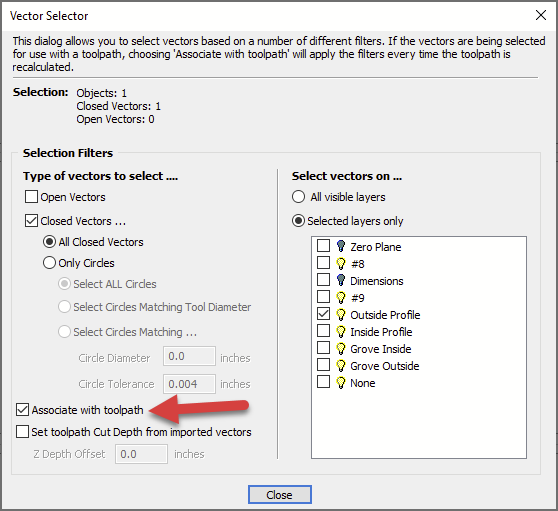martin54 wrote: ↑Mon Jan 30, 2023 2:08 am
Not sure how your selecting an individual vector within a group would work, how does the software know if you want to toolpath a single vector or the whole group?
They could easily create a hot key on the keyboard that you hold down when you want to select individual vectors.
martin54 wrote: ↑Mon Jan 30, 2023 2:08 am
Not sure I understand the rest, the toolpath array does all that I need it to so I am obviously not understanding what you are asking for.

Right now if you copy a vector group from one sheet to another sheet, it doesn't take the tool paths with it. I want to have a bunch of parts pre-programmed with tool paths, and then select different ones to put on a new sheet for cutting. Yeah I can do that now but I have to copy over the vectors, then reassign tool paths to them. If I use predefined tool paths for layers, I still have to go into each tool path and manually update it to include the new vectors that I added to the sheet. Further, I can't have these vectors grouped because then I can't assign different tool paths to them in the group, so I have to deal with them all individually, which adds time and introduces the possibility of messing up and a vector getting moved by itself or forgetting to update a tool path for a vector.
This is about saving time and reducing human error from having to do repetitive tasks. Time and Mistakes cost money.
If you guys know of a different CNC router-oriented software package that does all that let me know, but so far I haven't found one.