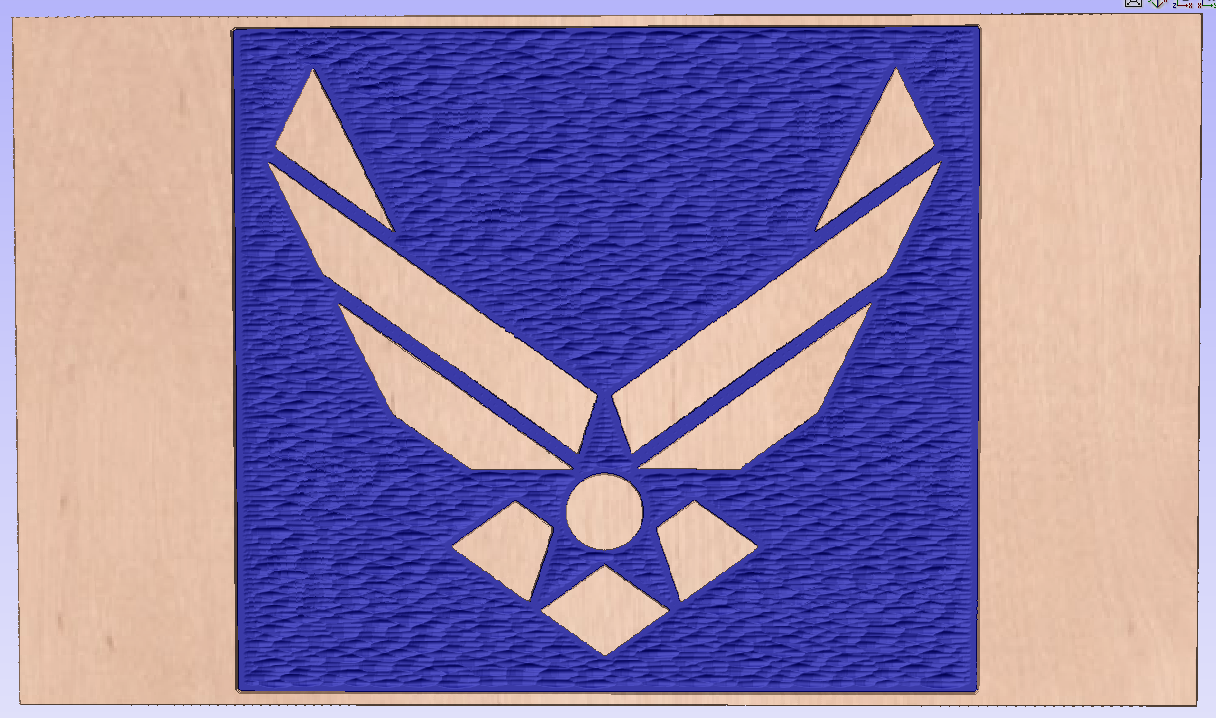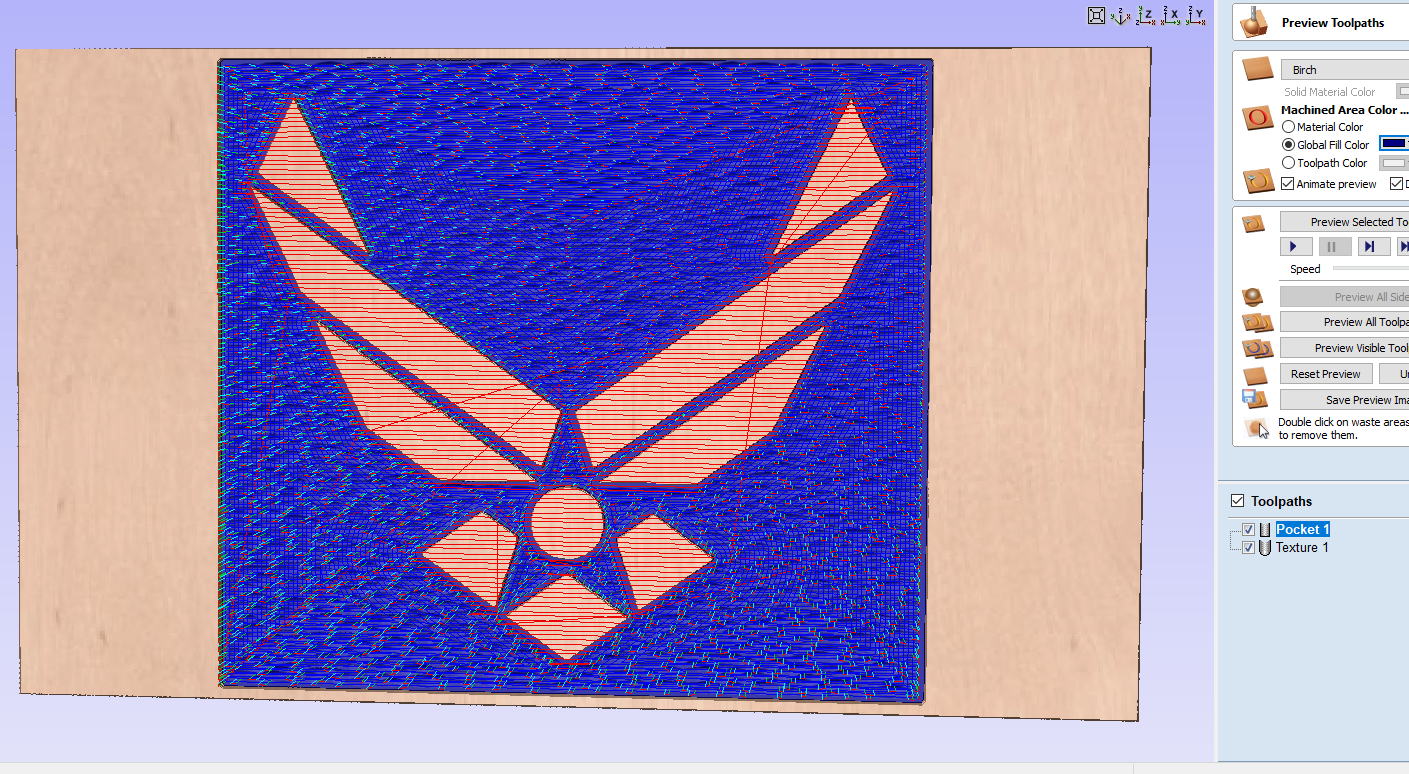importing text into texture VCP9
-
jgstang
- Vectric Apprentice
- Posts: 56
- Joined: Tue Jan 23, 2018 8:08 pm
- Model of CNC Machine: iconic 2015
importing text into texture VCP9
Right when I think I have it nope.. is there an easy way to have raised text into texture surface ? JUST CAN'T FIGURE IT OUT! the texture just over takes the whole thing.. also if you don't mind, fitting the texture with'in a frame/border thanks
- Adrian
- Vectric Archimage
- Posts: 14681
- Joined: Thu Nov 23, 2006 2:19 pm
- Model of CNC Machine: ShopBot PRS Alpha 96x48
- Location: Surrey, UK
Re: importing text into texture VCP9
Depends how you're doing it. If you're using the texture toolpath you need to have the outer vector and inner text selected when creating the toolpath so it knows to avoid the text.
Not sure on the process for 3D texture as I don't use those as they take so long compared to the toolpathed versions.
Not sure on the process for 3D texture as I don't use those as they take so long compared to the toolpathed versions.
-
jgstang
- Vectric Apprentice
- Posts: 56
- Joined: Tue Jan 23, 2018 8:08 pm
- Model of CNC Machine: iconic 2015
Re: importing text into texture VCP9
don't use 3D, I like the simple toolpaths to! it would be nice to be able to get it done all the same process but.. maybe i'll be better off just do my toolpath and then just use my router for the texture ? right now i'm just selecting texture and it does the whole damn thing.. so i'm doing something wrong! probably easy once you learn it, but sure looks like its going to take time to learn it though.
- SteveNelson46
- Vectric Wizard
- Posts: 2310
- Joined: Wed Jan 04, 2012 2:43 pm
- Model of CNC Machine: Camaster Stinger 1
- Location: Tucson, Az.
Re: importing text into texture VCP9
If this is what you are looking for, use the create shape tool to create a text component on the texture and set it to to "Merge". Then play with the shape heights and base heights.
EDIT: I just saw that you only have V-Carve so you will not be able to create a component.
EDIT: I just saw that you only have V-Carve so you will not be able to create a component.
Steve
- mtylerfl
- Vectric Archimage
- Posts: 5896
- Joined: Thu Jan 29, 2009 3:54 am
- Model of CNC Machine: -CarveWright CNC -ShopBot Buddy PRSAlpha
- Location: Brunswick, GA
Re: importing text into texture VCP9
This VCarve Video Tutorial should be helpful for what you are doing:
https://support.vectric.com/tutorials/V ... ideo_id=11
https://support.vectric.com/tutorials/V ... ideo_id=11
Michael Tyler
facebook.com/carvebuddy
-CarveWright CNC
-ShopBot Buddy PRSAlpha CNC
facebook.com/carvebuddy
-CarveWright CNC
-ShopBot Buddy PRSAlpha CNC
- martin54
- Vectric Archimage
- Posts: 7354
- Joined: Fri Nov 09, 2012 2:12 pm
- Model of CNC Machine: Gerber 48, Triac PC, Isel fixed gantry
- Location: Kirkcaldy, Scotland
Re: importing text into texture VCP9
If you read Adrians post then he has told you how to do it, just follow what he has said when creating the texture toolpath, not difficult to learn at all, just a case of selecting the correct vectors.