Search found 186 matches
- Fri May 05, 2023 12:33 am
- Forum: Aspire - General
- Topic: "Sanding" finished carvings
- Replies: 16
- Views: 2667
Re: "Sanding" finished carvings
+100 on what Leo said (are you allowed to go higher than +1? Will I get a summons to appear in Message Board Court?) Let the machine (CNC) do the heavy lifting! "But fine bits are expensive". "It takes SOOO long when I use a small stepover!" "Hardwoods are too expensive! Pine is fine!" and so on. Th...
- Wed Apr 26, 2023 3:49 pm
- Forum: Aspire - General
- Topic: "Sanding" finished carvings
- Replies: 16
- Views: 2667
Re: "Sanding" finished carvings
I have purchased the large sanding mops (4" and 6") like Phil has, and while they work well for larger pieces, they are relatively expensive and a little much for smaller pieces. I purchased a 7 piece set from Amazon that goes from 80 grit up to 400 grit, and so far I've been happy with them. Link i...
- Mon Apr 17, 2023 1:31 am
- Forum: VCarve - General
- Topic: Wood species and quality
- Replies: 19
- Views: 2209
Re: Wood species and quality
The type of wood you should (will?) use mostly depends on where you live. I live in western Canada, and we have a lot of different varieties (natively) available to us, although some aren't suited to carving (pine is very plentiful, but I won't carve it (I don't want to get into a debate with the "P...
- Thu Apr 13, 2023 8:28 pm
- Forum: VCarve - General
- Topic: Struggling with what may be basic
- Replies: 28
- Views: 2806
Re: Struggling with what may be basic
You probably don't want to hear this, but a laser engraver would be more appropriate for this kind of work, particularly if you are risking a $1000 pool cue. Most of the variables that you deal with using a router bit are removed, although there is still a learning curve with lasers. I bought a XToo...
- Mon Apr 10, 2023 2:09 am
- Forum: Aspire - General
- Topic: I have found a problem with importing OBJs.
- Replies: 14
- Views: 1981
Re: I have found a problem with importing OBJs.
There are a few things that I don't understand about your "problem". 1) Why are there 3 objects within each model? Taking a cursory look at them, it appears that they are the same model, duplicated. And if there is a reason, why are they so far apart? How big is the bed of your CNC? 2) How did you g...
- Sun Apr 09, 2023 1:50 am
- Forum: VCarve - General
- Topic: Need some help with why there was uneven finishing in my pocket
- Replies: 2
- Views: 507
Re: Need some help with why there was uneven finishing in my pocket
It looks like the wood might be flexing somewhat, or clamps are allowing vertical movement (ie it's not being held firm to the spoilboard). I would also agree with Steve's (dealguy11) assessment that it could be an issue with the bit in the collet or z-stepper. If the collett has a lot of dust/gunk ...
- Sun Apr 09, 2023 1:40 am
- Forum: Aspire - General
- Topic: I have found a problem with importing OBJs.
- Replies: 14
- Views: 1981
Re: I have found a problem with importing OBJs.
I downloaded the 3 files, and unless I'm out to lunch, these models are huge. Look at the image here: https://hosting.photobucket.com/images/m28/zipperhead55/ImportIssues2.JPG The size indicates 2276 inches (or ~190 feet). Switch it to mm, and it's still 2.27m, which is 90 inches. Each of the files ...
- Wed Apr 05, 2023 3:01 am
- Forum: Aspire - General
- Topic: Finishing toolpath offset strategy
- Replies: 17
- Views: 2311
Re: Finishing toolpath offset strategy
.... However, when you have an existing file already open you can hold sown the shift key when you click on the job setup button and you will get the additional model resolutions options also. The caveat is that it will have no effect on models already in the project. I didn't know this! I know I'v...
- Tue Apr 04, 2023 10:33 pm
- Forum: Aspire - General
- Topic: Finishing toolpath offset strategy
- Replies: 17
- Views: 2311
Re: Finishing toolpath offset strategy
You are showing the Preview Simulation quality tab. The option is available only when creating a new file (the resolution that your model was made with initially won't change, so you would have to create the model/component again with the new settings). https://hosting.photobucket.com/images/m28/zip...
- Tue Apr 04, 2023 10:00 pm
- Forum: Aspire - General
- Topic: Finishing toolpath offset strategy
- Replies: 17
- Views: 2311
Re: Finishing toolpath offset strategy
What is your modeling resolution? Also, did you check your vector that you created the component from (for extraneous nodes)? If you want to increase the resolution of the model, you have to do that when you create a new project (ie it can't be changed after the fact). You need to hold down the Shif...
- Sat Apr 01, 2023 9:26 pm
- Forum: Aspire - General
- Topic: Smooth surface for vector -> component creation
- Replies: 3
- Views: 686
Re: Smooth surface for vector -> component creation
Try adjusting these settings to see if it helps:
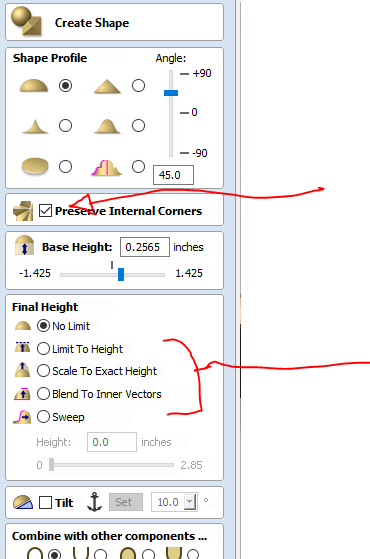
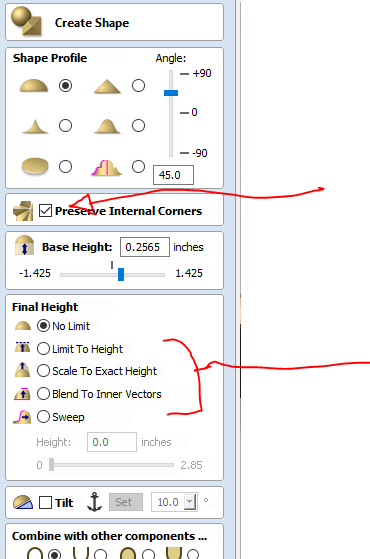
- Thu Mar 23, 2023 10:41 pm
- Forum: Aspire - General
- Topic: in toolpaths listing what does the little green box indicate?
- Replies: 2
- Views: 646
Re: in toolpaths listing what does the little green box indicate?
That would the colour that you assigned to that particular toolpath (green in your case), and what colour it will display as. It is only for visualization purposes I believe, and can help simulate a paint inlay, or what colour you may paint the edge of a plaque, for example. I use it to highlight v-...
- Thu Feb 16, 2023 2:42 am
- Forum: VCarve - Tips and Tricks
- Topic: Raster Disaster (Or - How to avoid Conventional direction)
- Replies: 36
- Views: 7640
Re: Raster Disaster (Or - How to avoid Conventional direction)
The OP isn't using Aspire, so he can't use Gadgets.Rcnewcomb wrote: ↑Wed Feb 15, 2023 9:56 pmThere is no need to do this if you use the Milo Scott method.Take a rotary raster gcode and turn it into continuous raster, essentially reversing every other raster line.
- Wed Feb 15, 2023 4:00 am
- Forum: VCarve - Tips and Tricks
- Topic: Raster Disaster (Or - How to avoid Conventional direction)
- Replies: 36
- Views: 7640
Re: Raster Disaster (Or - How to avoid Conventional direction)
In fact, I don't really understand why Vectric decided to diverge your raster in your example. Why is diverging the raster helpful? how does that improve over going simply bottom-to-top? I can't think of any way around diverging the raster, as it has to pick a point somewhere to do so. I imagine I ...
- Wed Feb 15, 2023 2:35 am
- Forum: VCarve - Tips and Tricks
- Topic: Raster Disaster (Or - How to avoid Conventional direction)
- Replies: 36
- Views: 7640
Re: Raster Disaster (Or - How to avoid Conventional direction)
I can see 2 issues that perhaps you haven't accounted for: 1) the amount that you will have to have the Rapid Z Gaps for clearance will have to be substantial (to clear the areas that it is moving to/from (so it doesn't hit the remaining (scrap) material) compared to using either raster or offset; a...