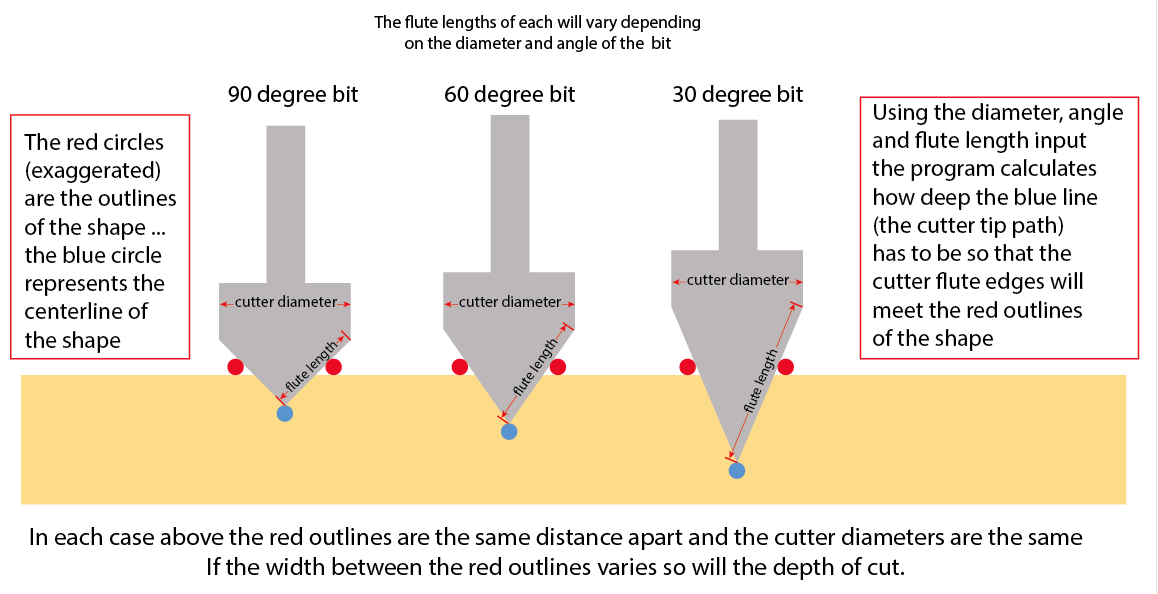Page 1 of 3
How does Vcarve calculating vcarving depth?
Posted: Wed Aug 09, 2017 5:22 pm
by johnelle
I am about 4 months into CNC and one of the things that completely confuses me is how the depth of a vcarve path is calculated. The help doc describes how the flat depth effects the total depth but nothing really about how the default depth is calculated for a Vcarve path let alone how to control it.
I just sent some test lettering to my machine using a fine conical bit to carve text and it just carved the air. No matter what parameter I tweeked it just stayed about the surface. I made multiple passes trying different things and nothing. (and yes it was properly zero'd and rezero'd).
So is anyone aware of a good explanation of how a vcarve toolplath is calculated (particularly depth)? At his point I have to run experiments just to figure out what in the world is going to happen. The simulation is only marginally helpful.
Re: How does Vcarve calculating vcarving depth?
Posted: Wed Aug 09, 2017 5:42 pm
by Adrian
It's a combination of the angle of the bit and the gap between the vectors. Imagine a train track with the rails being vectors. Now imagine a large cone being dropped between the rails point first. That's the bit. Once the width of the cone matches the gap between the rails then it can't go any deeper. That's the basic depth for a VCarve toolpath. If you make the rails wider then the cone can drop further and hence cut deeper. If you push the rails together then the cone slides up and hence cuts shallower. If you use a 60 degree cone rather than a 90 degree cone then it can drop further with the same rail width.
Now having said all of that it's nothing to do with your problem. If the bit is cutting above the surface then you either have the z-zero set in the wrong place or you're not doing it properly. If you have the z-zero set to be on the material surface in VCarve then you must set it there before starting the job with your machine.
The 3D preview will show you exactly what is going to happen so if it should be 100% helpful. If the simulation is different to what you're seeing in reality then again it's a setup issues.
Have you been through the VCarve tutorial in the Tutorial Browser?
Re: How does Vcarve calculating vcarving depth?
Posted: Wed Aug 09, 2017 5:45 pm
by Rcnewcomb
Re: How does Vcarve calculating vcarving depth?
Posted: Wed Aug 09, 2017 5:53 pm
by dwilli9013
Re: How does Vcarve calculating vcarving depth?
Posted: Wed Aug 09, 2017 6:35 pm
by mtylerfl
Hi Randall
Question on your flute length indicator on your diagram...
Isn't the flute length (the max. cutting depth in actual practice) a straight vertical line from the Tip of the bit to the Top of the flute's cutting edge? (i.e., not the length of the angle of the flutes)
Re: How does Vcarve calculating vcarving depth?
Posted: Wed Aug 09, 2017 7:11 pm
by Rcnewcomb
Isn't the flute length (the max. cutting depth in actual practice) a straight vertical line from the Tip of the bit to the Top of the flute's cutting edge?
The Cutting Edge Length (CEL) is a straight vertical line from the Tip of the bit to the Top of the flute's cutting edge. Flute length is non-standard nomenclature. The upshot is that the software needs to know how deep it can move the bit in each pass.
Disclaimer: The drawing is not my creation. I found the graphic on
another web site.
Here is a link to CMT's page on the
LaserPoint V-bit with good notations.
Re: How does Vcarve calculating vcarving depth?
Posted: Wed Aug 09, 2017 7:28 pm
by mtylerfl
Rcnewcomb wrote:
The Cutting Edge Length (CEL) is a straight vertical line from the Tip of the bit to the Top of the flute's cutting edge. Flute length is non-standard nomenclature.
Right, fair enough on the "non-standard nomenclature" for that flute length diagram. CEL (or just CL) is more meaningful but different manufactures use different acronyms for the same thing - I prefer DOC (depth of cut) only because I think it's the most self-explanatory. More confusing is when they call this EFL (effective flute length) which is actually the same thing too.
I vote they all adopt DOC terminology.

Back on topic - the diagram is very effective in illustrating how a v-carve depth is determined when confined between vectors. Don't you wish we could each get a dime for every time that question comes up? This will be a good link to post to when it comes up again tonight or tomorrow.

Come to think of it, I think Gary Campbell posted a diagram of this awhile back as well. Anyway, diagrams do provide a quick and convenient way to illustrate the answer to anyone who has "the question".
Re: How does Vcarve calculating vcarving depth?
Posted: Wed Aug 09, 2017 8:01 pm
by Rcnewcomb
Don't you wish we could each get a dime for every time that question comes up?
I appreciate what is was like to start out. When I first started doing CNC work it must have taken me 6 months before I understood how to do raised letters while V-Carving.
Re: How does Vcarve calculating vcarving depth?
Posted: Wed Aug 09, 2017 8:19 pm
by johnelle
@Adrian: yes I watched the tutorial months ago. The problem with all the tutorials that they are almost completely prescriptive and don't bother to explain the theory behind the process so it contains nothing that would help answer my question. The HELP .pdf is a little better but not much. And NO its not a set-up issue. As I said the job was properly zero'd several times.
So thanks for the visual. It helps. But what I don't understand is the "rails" as described. Visually the vcarve path is shown as a single stroke so I assume that "rails" are the edges of the font on either side of the center line. Is there any way to know what this width is from the drawing? You really need this data + the tool geometry to figure out the depth don't you(?)
Re: How does Vcarve calculating vcarving depth?
Posted: Wed Aug 09, 2017 8:36 pm
by mtylerfl
Rcnewcomb wrote:
I appreciate what is was like to start out.
Yessir - me too. We were all born naked into the CNC world!
Re: How does Vcarve calculating vcarving depth?
Posted: Wed Aug 09, 2017 8:51 pm
by FixitMike
The pass depth in the tool information is how deep the tool is allowed to cut in a single pass. If the VCarve toolpath requires a deeper cut, it will make multiple passes.
The Flat Depth (F) on the toolpath window is the maximum total depth you want the tool to cut. If the distance between vectors is such that the tool cannot reach both sides with a single pass without exceeding the Flat Depth, it will make multiple passes using the Final Pass Stepover, which will result in a "flat" between the lines with a maximum depth equal to the Flat depth.
If you select the Use Flat Area Clearance Tool box, a toolpath will be generated that uses the selected tool to clean up the flats that it can. The V bit toolpath will still cut the internal corners of the flat that the clearance tool cannot reach.
Re: How does Vcarve calculating vcarving depth?
Posted: Wed Aug 09, 2017 8:56 pm
by PaulRowntree
johnelle wrote:
So thanks for the visual. It helps. But what I don't understand is the "rails" as described. Visually the vcarve path is shown as a single stroke so I assume that "rails" are the edges of the font on either side of the center line. Is there any way to know what this width is from the drawing? You really need this data + the tool geometry to figure out the depth don't you(?)
If you need to know the depth, run the simulation and look at the 3D View tab. Hover the mouse over the carved region and the depth will show on the bottom text bar. VCP does the calculations using the rail vectors and the tool shape, so that you (normally) don't have to.
That said, do you really need to know this? If you are worried about cutting through, you can put a "Flat Depth" that is less than the material thickness ... VCP will figure out how to bottom out the V-carving toolpath.
Re: How does Vcarve calculating vcarving depth?
Posted: Wed Aug 09, 2017 8:57 pm
by Adrian
johnelle wrote:@Adrian: yes I watched the tutorial months ago. The problem with all the tutorials that they are almost completely prescriptive and don't bother to explain the theory behind the process so it contains nothing that would help answer my question. The HELP .pdf is a little better but not much. And NO its not a set-up issue. As I said the job was properly zero'd several times.
So thanks for the visual. It helps. But what I don't understand is the "rails" as described. Visually the vcarve path is shown as a single stroke so I assume that "rails" are the edges of the font on either side of the center line. Is there any way to know what this width is from the drawing? You really need this data + the tool geometry to figure out the depth don't you(?)
Well not really as the VCarve toolpath will tell you the maximum depth it will cut to if you hover the mouse over the toolpath in the toolpath list.
You can measure the width between the inner and outer of a letter using the measure tool and then you can use a bit of maths from there to work out the cut depth from there but as I say there isn't any need to do that really.
The depth will always start at the cut depth you specify so if the bit is cutting above the material it is definitely something wrong with the z-zeroing or your machine setup and not the VCarve toolpath itself. Are you zeroing to the material surface or the machine bed?
Re: How does Vcarve calculating vcarving depth?
Posted: Wed Aug 09, 2017 9:22 pm
by mtylerfl
Hi John
A sample file uploaded here could be helpful (to us). Can you post one please?
Accompany the file post with a description of what confuses you about it. I'm confident we can help you.
I think all the necessary info has already been provided, but it might hit home a little better if we use your own file to refer to specifically.
Re: How does Vcarve calculating vcarving depth?
Posted: Wed Aug 09, 2017 10:24 pm
by gkas
Not to hijack this thread, but is there some way to find the maximum cut depth of a Vcarve without hovering over an entire section?