Software Update Process needs to get "state of the art"
- Adrian
- Vectric Archimage
- Posts: 14680
- Joined: Thu Nov 23, 2006 2:19 pm
- Model of CNC Machine: ShopBot PRS Alpha 96x48
- Location: Surrey, UK
Re: Software Update Process needs to get "state of the art"
When I did it I didn't have dropbox in the equation. The links were directly over my local network.
- BArnold
- Vectric Craftsman
- Posts: 189
- Joined: Sat May 02, 2015 12:20 am
- Model of CNC Machine: SO2/XCarve hybrid w/NEMA23 on all axes
- Location: Thomasville, GA, USA
Re: Software Update Process needs to get "state of the art"
Maybe the issue I'm having is related to Dropbox. I'll work on it a bit more.Adrian wrote:When I did it I didn't have dropbox in the equation. The links were directly over my local network.
In the meantime, will you present this matter to the powers that be at Vectric and request the next release of software include user-defined data folders?
Thanks!
Bill Arnold
VCarvePro, PhotoVCarve, SketchUp, UGS
Member of Mensa and NRA
VCarvePro, PhotoVCarve, SketchUp, UGS
Member of Mensa and NRA
-
GollyRojer
- Posts: 44
- Joined: Mon Jun 20, 2016 4:52 pm
- Model of CNC Machine: Axiom AR8 Pro
Re: Software Update Process needs to get "state of the art"
Hi, guys.
I came here hoping to find how to change the location of the Application Data Folder, and wound up in this thread. Thanks for preceding me with all this helpful information. I have succeeded in moving the location and will explain how for the benefit of others.
My issue doesn't require Dropbox, because my three computers are on a home network and use file sharing, but Dropbox (and Boxifier) could easily be added to my procedure. My issue is that one of my computers has very little space left on the system C: drive, and I'm putting everything I can on D: which still has 291g free. What I needed to do was tell Aspire to store its data files on D:.
Aspire data folders default to two locations:
Application Data Folder
C:\ProgramData\Vectric\...
Clipart, gadgets, documentation, etc.
C:\Users\Public\Documents\Vectric Files
I couldn't find any way to change these, so after fruitlessly checking for something in an .ini or .config file, I came here. Earlier in this thread, NathanD provided this link:
http://www.dropboxwiki.com/tips-and-tri ... er-folders
...which discusses Dropbox and mentions six utilities that can be used to enhance Dropbox functionality. Since cloud service isn't what I need, I zeroed in on the Link Shell Extension:
http://schinagl.priv.at/nt/hardlinkshel ... llext.html
...which sounded more likely to be what I needed (it was).
Link Shell Extension adds items to the Folder context menu to let you set up a symbolic link. "Pick Link Source" is for designating the actual physical location of the folder to be symbolically linked. After it is selected, the context menu offers an option that says "Drop as..." with a submenu offering several choices, of which the only one I wanted was "Symbolic Link". This option is used to choose the "symbolic" folder which will appear to have the source folder's files in it.
Aspire expects its Application Data Folder to be C:\ProgramData\Vectric\Aspire\V8.0 (or V8.5). So I backed up a couple of levels, cut C:\ProgramData\Vectric, and pasted it into D:\ProgramData\ (which was already there for other reasons). Then I created a new empty folder named Vectric inside C:\ProgramData\ to replace the one I had just cut and moved.
Now I went to D:\ProgramData\Vectric, with all the Aspire files in it, right-clicked it, and chose "Pick Link Source". Next I went to the new, empty C:\ProgramData\Vectric, right-clicked it, and chose "Drop as...|Symbolic Link".
The effect of this was to leave all the files on D:, but reflect (or, "symbolize") them on C: so that Aspire thinks they're still there. I opened Aspire and clicked "File|Open Application Data Folder..." and C:\ProgramData\Vectric\Aspire\V8.0 opened in File Explorer. Backing up to the symbolic root, C:\ProgramData\Vectric, I looked at its folder properties and here's what it showed.
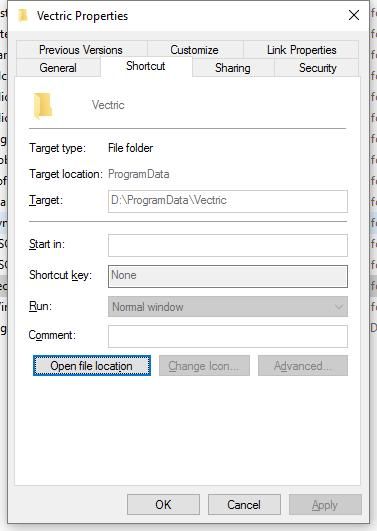
Next I followed the same procedure for the other location:
Cut C:\Users\Public\Documents\Vectric Files
Paste it into D:\ProgramData\
Create a new empty folder named Vectric Files in C:\Users\Public\Documents\
Right-click D:\ProgramData\Vectric Files and choose "Pick Link Source".
Right-click C:\Users\Public\Documents\Vectric Files and choose "Drop as...|Symbolic Link".
On this computer I had just done a wipe and fresh OS install and now was adding all my software. I had installed Aspire V8.0 when I got to this point, but not the clipart or V8.5. So first I checked the size of the parent folder, C:\Users\Public\Documents\, then I installed the clipart, and then I checked the folder's size again. It hadn't changed. I looked in D:\ProgramData\Vectric Files, and there were the actual clipart files.
Next I installed Aspire v8.5. It created D:\ProgramData\Vectric\Aspire\V8.5, which showed up as C:\ProgramData\Vectric\Aspire\V8.5 when I clicked "File|Open Application Data Folder...".
Now everything I do in the C: folders actually happens in the D: folders. It would have been really nice to simply click on "Preferences" in an Edit menu and browse to the D: location to move everything, but since they don't see fit to provide that most obvious of needs, we have to fend for ourselves.
Why did I install V8.0 right before V8.5? Just caution. It probably wasn't necessary.
Now at this point, if you wanted to use Dropbox, I guess the thing to do would be use Boxifier to have Dropbox track the files on D:. I left the folder names as they were, so that inside D:\ProgramData\ there are two folders, "Vectric" and "Vectric Files". I didn't want to get the file system any more convoluted than it already was. But they could be put into a single parent "Vectric" folder for use with Dropbox. Also, the free version of Boxifier will only work for one folder, so there's that if you don't want to spend fifty bucks on it.
I hope this explanation is clear enough. It took me quite a lot of reading and researching to get to this point; I'm trying to speed it up for someone else.
I came here hoping to find how to change the location of the Application Data Folder, and wound up in this thread. Thanks for preceding me with all this helpful information. I have succeeded in moving the location and will explain how for the benefit of others.
My issue doesn't require Dropbox, because my three computers are on a home network and use file sharing, but Dropbox (and Boxifier) could easily be added to my procedure. My issue is that one of my computers has very little space left on the system C: drive, and I'm putting everything I can on D: which still has 291g free. What I needed to do was tell Aspire to store its data files on D:.
Aspire data folders default to two locations:
Application Data Folder
C:\ProgramData\Vectric\...
Clipart, gadgets, documentation, etc.
C:\Users\Public\Documents\Vectric Files
I couldn't find any way to change these, so after fruitlessly checking for something in an .ini or .config file, I came here. Earlier in this thread, NathanD provided this link:
http://www.dropboxwiki.com/tips-and-tri ... er-folders
...which discusses Dropbox and mentions six utilities that can be used to enhance Dropbox functionality. Since cloud service isn't what I need, I zeroed in on the Link Shell Extension:
http://schinagl.priv.at/nt/hardlinkshel ... llext.html
...which sounded more likely to be what I needed (it was).
Link Shell Extension adds items to the Folder context menu to let you set up a symbolic link. "Pick Link Source" is for designating the actual physical location of the folder to be symbolically linked. After it is selected, the context menu offers an option that says "Drop as..." with a submenu offering several choices, of which the only one I wanted was "Symbolic Link". This option is used to choose the "symbolic" folder which will appear to have the source folder's files in it.
Aspire expects its Application Data Folder to be C:\ProgramData\Vectric\Aspire\V8.0 (or V8.5). So I backed up a couple of levels, cut C:\ProgramData\Vectric, and pasted it into D:\ProgramData\ (which was already there for other reasons). Then I created a new empty folder named Vectric inside C:\ProgramData\ to replace the one I had just cut and moved.
Now I went to D:\ProgramData\Vectric, with all the Aspire files in it, right-clicked it, and chose "Pick Link Source". Next I went to the new, empty C:\ProgramData\Vectric, right-clicked it, and chose "Drop as...|Symbolic Link".
The effect of this was to leave all the files on D:, but reflect (or, "symbolize") them on C: so that Aspire thinks they're still there. I opened Aspire and clicked "File|Open Application Data Folder..." and C:\ProgramData\Vectric\Aspire\V8.0 opened in File Explorer. Backing up to the symbolic root, C:\ProgramData\Vectric, I looked at its folder properties and here's what it showed.
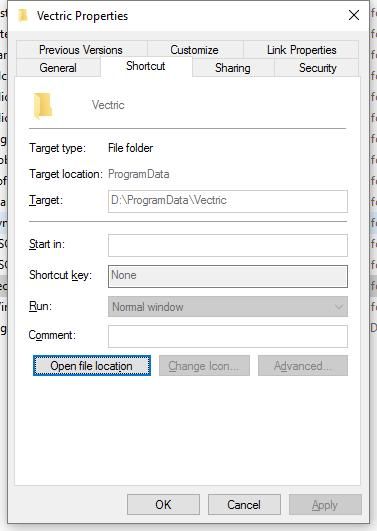
Next I followed the same procedure for the other location:
Cut C:\Users\Public\Documents\Vectric Files
Paste it into D:\ProgramData\
Create a new empty folder named Vectric Files in C:\Users\Public\Documents\
Right-click D:\ProgramData\Vectric Files and choose "Pick Link Source".
Right-click C:\Users\Public\Documents\Vectric Files and choose "Drop as...|Symbolic Link".
On this computer I had just done a wipe and fresh OS install and now was adding all my software. I had installed Aspire V8.0 when I got to this point, but not the clipart or V8.5. So first I checked the size of the parent folder, C:\Users\Public\Documents\, then I installed the clipart, and then I checked the folder's size again. It hadn't changed. I looked in D:\ProgramData\Vectric Files, and there were the actual clipart files.
Next I installed Aspire v8.5. It created D:\ProgramData\Vectric\Aspire\V8.5, which showed up as C:\ProgramData\Vectric\Aspire\V8.5 when I clicked "File|Open Application Data Folder...".
Now everything I do in the C: folders actually happens in the D: folders. It would have been really nice to simply click on "Preferences" in an Edit menu and browse to the D: location to move everything, but since they don't see fit to provide that most obvious of needs, we have to fend for ourselves.
Why did I install V8.0 right before V8.5? Just caution. It probably wasn't necessary.
Now at this point, if you wanted to use Dropbox, I guess the thing to do would be use Boxifier to have Dropbox track the files on D:. I left the folder names as they were, so that inside D:\ProgramData\ there are two folders, "Vectric" and "Vectric Files". I didn't want to get the file system any more convoluted than it already was. But they could be put into a single parent "Vectric" folder for use with Dropbox. Also, the free version of Boxifier will only work for one folder, so there's that if you don't want to spend fifty bucks on it.
I hope this explanation is clear enough. It took me quite a lot of reading and researching to get to this point; I'm trying to speed it up for someone else.
- Adrian
- Vectric Archimage
- Posts: 14680
- Joined: Thu Nov 23, 2006 2:19 pm
- Model of CNC Machine: ShopBot PRS Alpha 96x48
- Location: Surrey, UK
Re: Software Update Process needs to get "state of the art"
One thing to be aware of is that Windows 10 has a habit of moving things around back to their default locations. I use libraries, symbolic links, moved system folders etc a great deal on my work PC's and the last two updates have messed up at least one of those.
What I do now for my application data folder and public documents is to set my real time backup program (Bvckup) to replicate into my OneDrive (Microsoft equivalent of DropBox) folder. That way as soon as any change is made into the folders then it's replicated in OneDrive and backed up into the cloud.
I also have a nightly backup job that then backs up those folders and all my other work folders onto DropBox. I'm thinking of swapping DropBox and OneDrive around in that process as DropBox offers automatic file versioning which would enable me to roll back to previous versions during the day for work files. I use a 3rd party program to do that at the moment.
What I do now for my application data folder and public documents is to set my real time backup program (Bvckup) to replicate into my OneDrive (Microsoft equivalent of DropBox) folder. That way as soon as any change is made into the folders then it's replicated in OneDrive and backed up into the cloud.
I also have a nightly backup job that then backs up those folders and all my other work folders onto DropBox. I'm thinking of swapping DropBox and OneDrive around in that process as DropBox offers automatic file versioning which would enable me to roll back to previous versions during the day for work files. I use a 3rd party program to do that at the moment.