Cribbage board
- vfauto
- Vectric Craftsman
- Posts: 196
- Joined: Sun Nov 08, 2009 3:43 pm
- Model of CNC Machine: Legacy Artsian 72"
- Location: West Springfield Ma.
- Contact:
Cribbage board
I am looking to make some cribbage boards for a fund raiser but I know nothing about them. If any of you have pictures could you please post them here. Also if you would like to share the files you can send them to frank@vfauto.com
Thank You
Frank
Frank
-
Mobius
- Vectric Wizard
- Posts: 413
- Joined: Wed Jul 09, 2014 1:19 am
- Model of CNC Machine: CRP Pro 4848 Custom Build
- Location: Drumheller, Alberta, Canada
- Contact:
Re: Cribbage board
Cribbage boards are relatively simple to make, although they can also be as complicated as you want them to be.
The basics are:
1. 2-4 tracks of 120 holes each, separated into groups of 5
2. 1 hole at the end is the finish hole.
3. 3 holes per track at the beginning to hold pegs at the start.
4. There are skunk and double skunk lines. Basically there is a mark or division after 60 holes (double skunk), and a mark/division after 90 holes (skunk).
5. Some say the holes must travel in a clockwise direction to start. I almost always do counterclockwise, and have never found a concrete rule saying one way over the other.
6. You can also choose to have a set of holes that aren't part of the game track, which can be used to keep score of how many games each player has won.

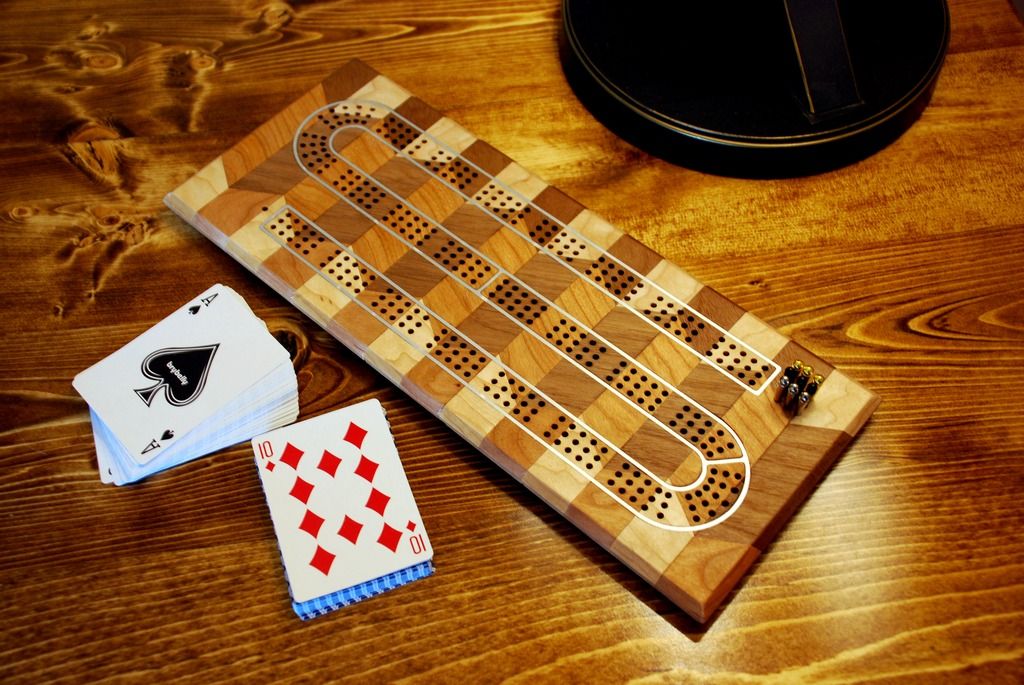
The basics are:
1. 2-4 tracks of 120 holes each, separated into groups of 5
2. 1 hole at the end is the finish hole.
3. 3 holes per track at the beginning to hold pegs at the start.
4. There are skunk and double skunk lines. Basically there is a mark or division after 60 holes (double skunk), and a mark/division after 90 holes (skunk).
5. Some say the holes must travel in a clockwise direction to start. I almost always do counterclockwise, and have never found a concrete rule saying one way over the other.
6. You can also choose to have a set of holes that aren't part of the game track, which can be used to keep score of how many games each player has won.

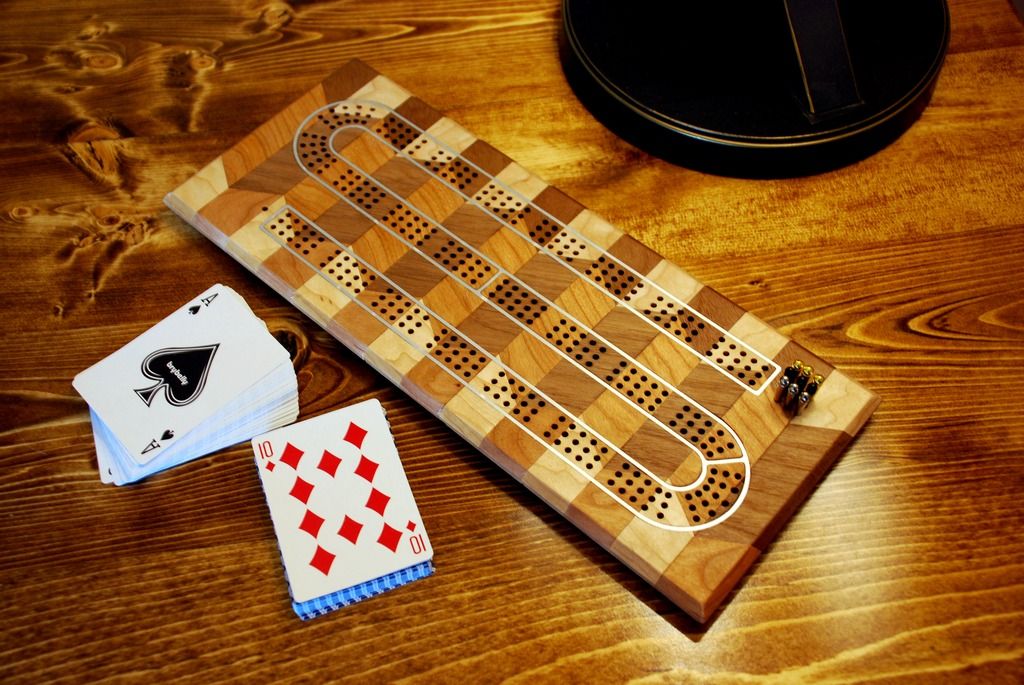
Connor Bredin
Distinctive Dimensional Concepts Ltd.
www.distinctive-concepts.ca
Distinctive Dimensional Concepts Ltd.
www.distinctive-concepts.ca
-
Mobius
- Vectric Wizard
- Posts: 413
- Joined: Wed Jul 09, 2014 1:19 am
- Model of CNC Machine: CRP Pro 4848 Custom Build
- Location: Drumheller, Alberta, Canada
- Contact:
Re: Cribbage board
A few more points:
The standard hole size is 1/8"
The easiest way I've found to create a layout is as follows:
1. Draw a single vector in the shape you wish the tracks to follow (ie. a circle, s shape, etc.)
2. Draw 3 x 1/8" circle vectors, stacked up in a vertical line. I usually leave about 1/16" between them. Group these 3 circles.
3. On the drawing tab, select the 'Copy object along vector' tool. Select the circles first, then hold down the SHIFT button and select the shape vector.
4. Make sure 'Copy Object' is selected, and then specify the number of copies. 145 is the magic number that works for me.
5. Select the 'Align Objects to Curve' option, and click the copy button at the bottom. If all is well, your 3 stacked circles should copy 145 times around your shape.
6. Now, leave 3 sets of holes at the start of your board, and delete the 4th set. Now continue on; deleting every 6th set so you are left with groups of 5.
6. At the end you should have 24 groups of 5. Add a single hole after the last group as the finish place.
The standard hole size is 1/8"
The easiest way I've found to create a layout is as follows:
1. Draw a single vector in the shape you wish the tracks to follow (ie. a circle, s shape, etc.)
2. Draw 3 x 1/8" circle vectors, stacked up in a vertical line. I usually leave about 1/16" between them. Group these 3 circles.
3. On the drawing tab, select the 'Copy object along vector' tool. Select the circles first, then hold down the SHIFT button and select the shape vector.
4. Make sure 'Copy Object' is selected, and then specify the number of copies. 145 is the magic number that works for me.
5. Select the 'Align Objects to Curve' option, and click the copy button at the bottom. If all is well, your 3 stacked circles should copy 145 times around your shape.
6. Now, leave 3 sets of holes at the start of your board, and delete the 4th set. Now continue on; deleting every 6th set so you are left with groups of 5.
6. At the end you should have 24 groups of 5. Add a single hole after the last group as the finish place.
Connor Bredin
Distinctive Dimensional Concepts Ltd.
www.distinctive-concepts.ca
Distinctive Dimensional Concepts Ltd.
www.distinctive-concepts.ca
- scottp55
- Vectric Wizard
- Posts: 4717
- Joined: Thu May 09, 2013 11:30 am
- Model of CNC Machine: ShopbotDesktop 5.5"Z/spindle/VCP11.5
- Location: Kennebunkport, Maine, US
Re: Cribbage board
I just finished this one for a gift to Dad's friend.
Real simple design with a space at top for whatever graphic/3D you want.
The space can also be pocketed for cards and pegs with a top held by magnets if you want.
scott
P.S. Thanks John!
They both came out pretty good using Drillman 1's .125" 60Sharp $4 bit:) (Cherry was the practice one)
Real simple design with a space at top for whatever graphic/3D you want.
The space can also be pocketed for cards and pegs with a top held by magnets if you want.
scott
P.S. Thanks John!
They both came out pretty good using Drillman 1's .125" 60Sharp $4 bit:) (Cherry was the practice one)
Last edited by scottp55 on Tue May 30, 2017 5:31 am, edited 1 time in total.
I've learned my lesson well. You can't please everyone,so you have to please yourself
R.N.
R.N.
- highpockets
- Vectric Wizard
- Posts: 3667
- Joined: Tue Jan 06, 2015 4:04 pm
- Model of CNC Machine: PDJ Pilot Pro
Re: Cribbage board
Nice work Scott!!!
I really like the detail on the lady....
Saying on the back is priceless.


I really like the detail on the lady....
Saying on the back is priceless.
John
Maker of Chips
Maker of Chips
-
KeithW
- Vectric Craftsman
- Posts: 118
- Joined: Sun Jun 08, 2014 3:13 am
- Model of CNC Machine: Probotix Meteor, Aspire 8.014
- Location: Red Deer, AB
Re: Cribbage board
]
[attachment=0]7MM Short Magnum.JPG[/attachment
I've found that by using 151 times, it gives you two start holes (with a space between the 1st block of 5), and a couple of spaces between the start and finish hole, plus the 1 space between the 120 hole and the finish hole. Doesn't look quite so bunched.Select the 'Align Objects to Curve' option, and click the copy button at the bottom. If all is well, your 3 stacked circles should copy 145 times around your shape.
[attachment=0]7MM Short Magnum.JPG[/attachment