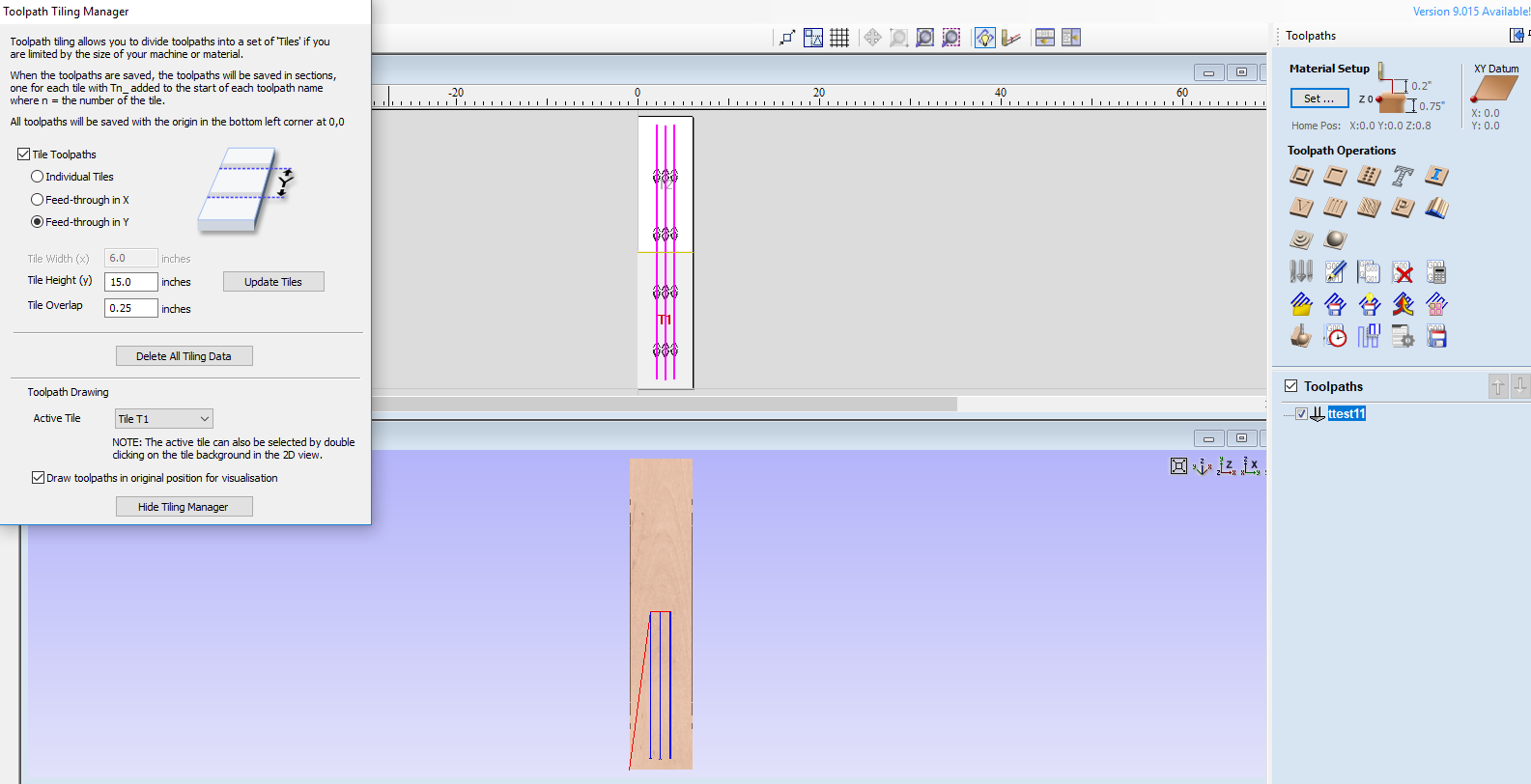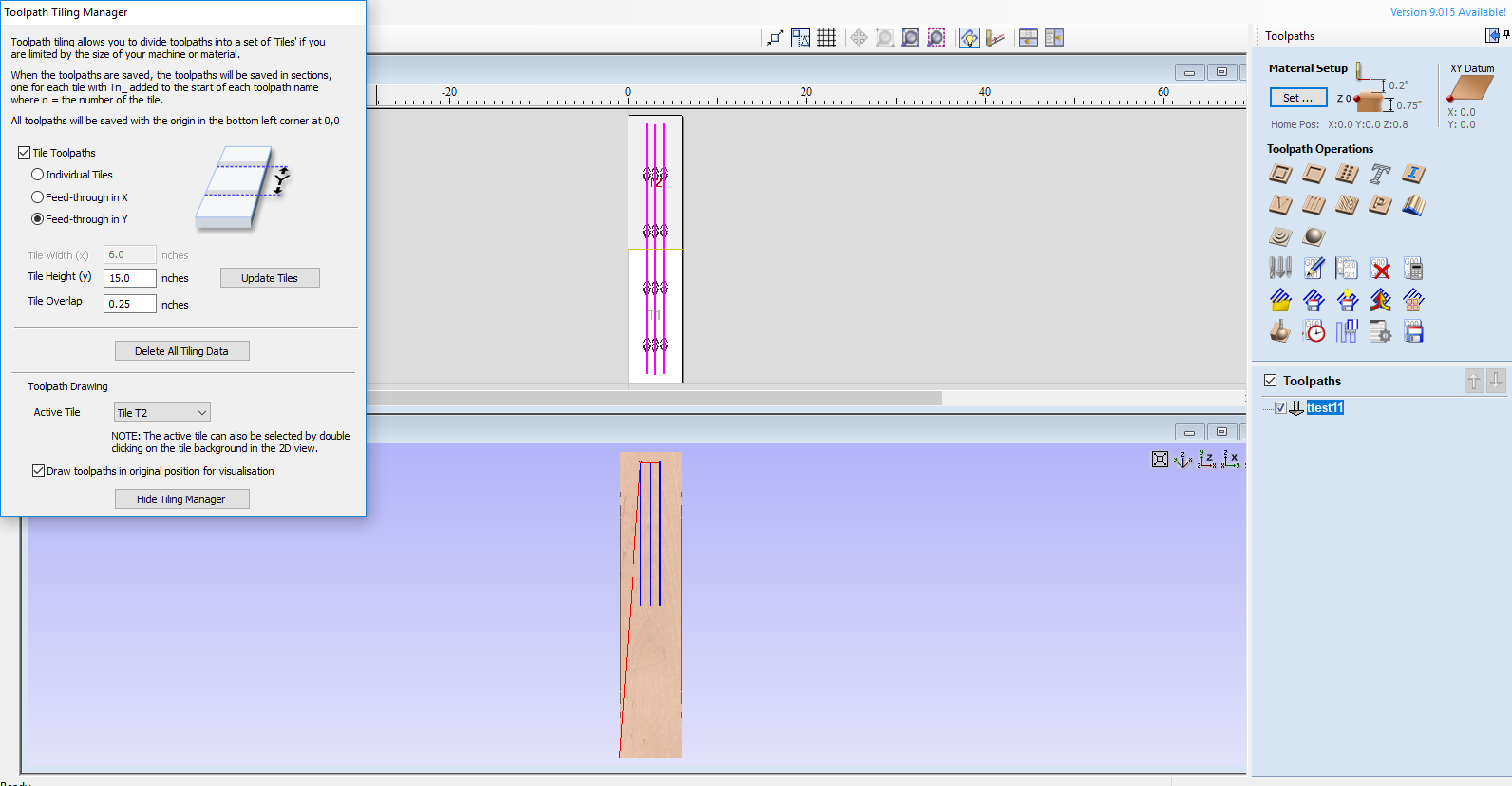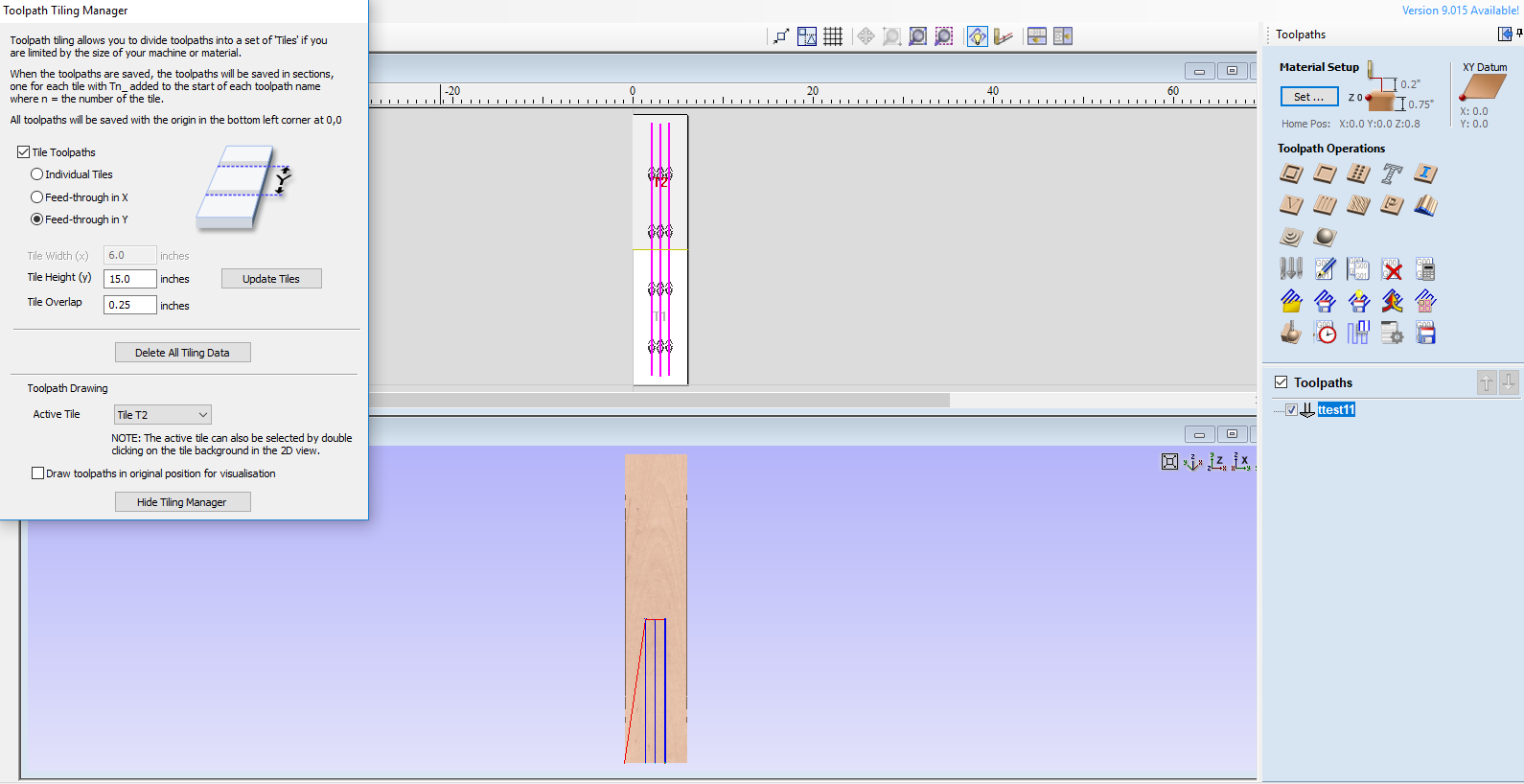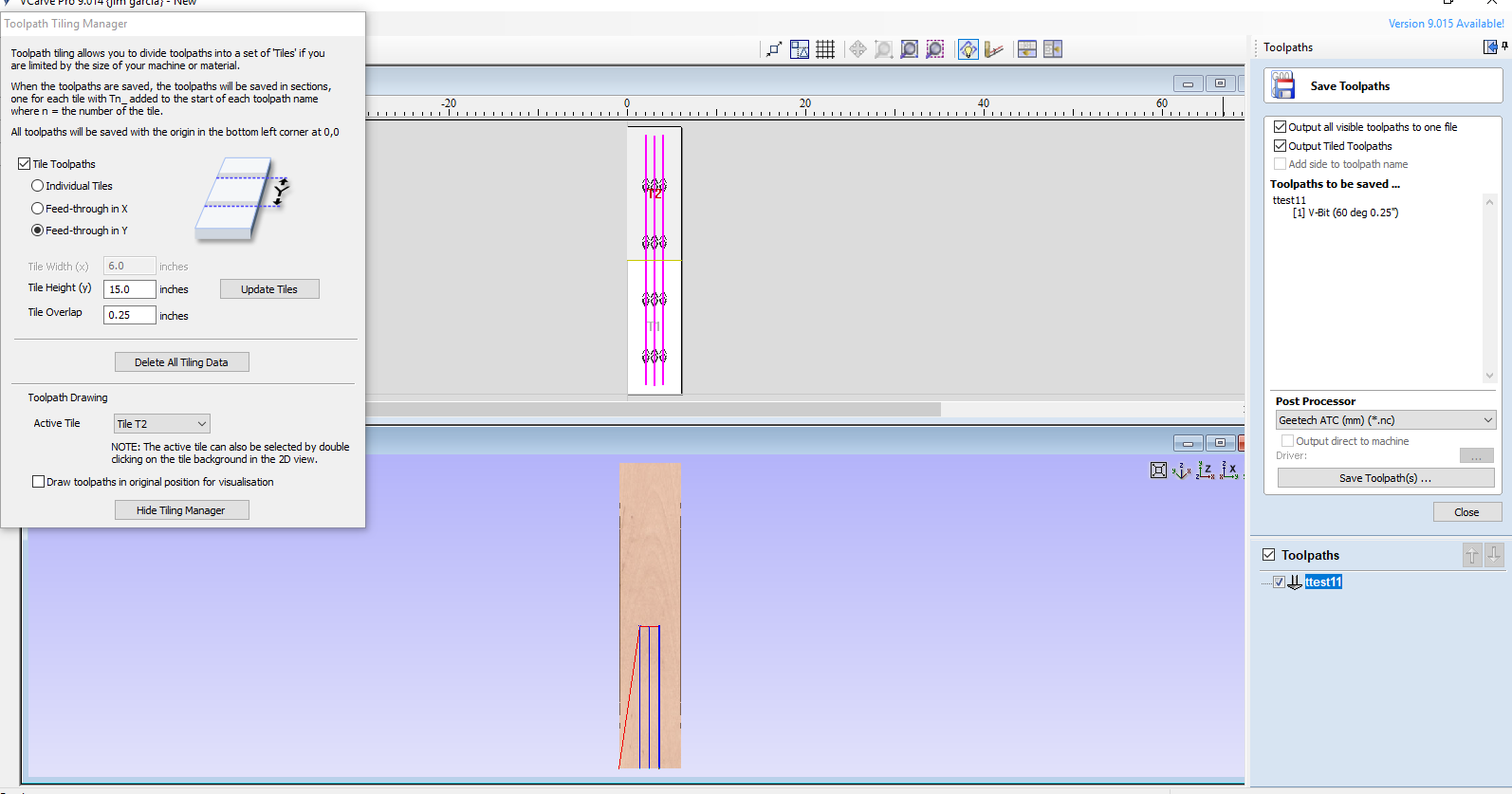tiling
-
jgstang
- Vectric Apprentice
- Posts: 56
- Joined: Tue Jan 23, 2018 8:08 pm
- Model of CNC Machine: iconic 2015
tiling
Hello guys, I have been watching video's on tiling with v carve pro 9 and i'm doing something wrong. none of the videos show a step by step unless i'm missing something! I thought I had it but the machine keeps carving the same thing, it shows t1 and t2 but shoot... is there some written down steps I can follow posted anywhere ? I have the full version vcarve pro 9 through and i'm using the iconic 2015 machine. thanks in advance
- martin54
- Vectric Archimage
- Posts: 7352
- Joined: Fri Nov 09, 2012 2:12 pm
- Model of CNC Machine: Gerber 48, Triac PC, Isel fixed gantry
- Location: Kirkcaldy, Scotland
Re: tiling
When you say it keeps carving the same thing do you mean it carves the same toolpath once you move your board to the 2nd tiling position? Once you have moved the board are you loading the T2 code before restarting the machine?
Pictures would help & also if you attach the gcode files I am sure one of the gcode experts will have a look through them

Pictures would help & also if you attach the gcode files I am sure one of the gcode experts will have a look through them
- highpockets
- Vectric Wizard
- Posts: 3667
- Joined: Tue Jan 06, 2015 4:04 pm
- Model of CNC Machine: PDJ Pilot Pro
Re: tiling
Have you watched this tutorial all the way to the end? It shows how to create the individual gcode files for each tile.
http://support.vectric.com/tutorials/V9 ... ideo_id=33
http://support.vectric.com/tutorials/V9 ... ideo_id=33
John
Maker of Chips
Maker of Chips
-
jgstang
- Vectric Apprentice
- Posts: 56
- Joined: Tue Jan 23, 2018 8:08 pm
- Model of CNC Machine: iconic 2015
Re: tiling
what I do is do the bitmap to vector thing, switch sides to v carve, choose my tool and do the toolpath. click on tiling, my project is 12x20 just to test it... so I enter to make it in 2 parts 12x10, it shows 2 parts t1 and t2 and un-check the bottom box. then I save the work to docs and load on a FD, I put it in the machine and it only carves the top part, I move the board and it carves the same thing ? what i'm un-clear on is when the first carve is done the machine finish's and says complete! so when I move the board I have to reset the xyz again ? so I feel i'm close but i'm for sure missing something. the videos I've watched have shown tiling but does not show what to do after the first part is done and move to the 2nd part.. I was thinking it would pause after t1 and just start again after the board is moved and you click continue ? and just so you know i'm new to this, only been carving with vcp9 for a few months and love it!! another thing that is like geez is they always move so fast on everything in the video. I restore classic mustangs top to bottom, so if I told someone how to restore the mustang in 30 min they would say yeah sure got it!! try again.. anyways i'd even do a phone call walking me through it if needed ? i'd pay for the time... just a thought thanks
- highpockets
- Vectric Wizard
- Posts: 3667
- Joined: Tue Jan 06, 2015 4:04 pm
- Model of CNC Machine: PDJ Pilot Pro
- martin54
- Vectric Archimage
- Posts: 7352
- Joined: Fri Nov 09, 2012 2:12 pm
- Model of CNC Machine: Gerber 48, Triac PC, Isel fixed gantry
- Location: Kirkcaldy, Scotland
Re: tiling
Your X, Y & Z positions remain the same, as highpockets says you need to load & run T2
Most of the video tutorials come with files you can download & follow along yourself, a dual monitor setup helps if you have access to one

Most of the video tutorials come with files you can download & follow along yourself, a dual monitor setup helps if you have access to one
-
jgstang
- Vectric Apprentice
- Posts: 56
- Joined: Tue Jan 23, 2018 8:08 pm
- Model of CNC Machine: iconic 2015
Re: tiling
ok great, atleast I know what to exspect now... i'm going to watch the video and see what I missed thanks. I feel like I just missed 1 step so...
- highpockets
- Vectric Wizard
- Posts: 3667
- Joined: Tue Jan 06, 2015 4:04 pm
- Model of CNC Machine: PDJ Pilot Pro
Re: tiling
The T1 and T2 gcode files will be created when you "Save" the toolpath.
Watch the tutorial all the way to the end....
Watch the tutorial all the way to the end....
John
Maker of Chips
Maker of Chips
-
jgstang
- Vectric Apprentice
- Posts: 56
- Joined: Tue Jan 23, 2018 8:08 pm
- Model of CNC Machine: iconic 2015
Re: tiling
Oh I did, 7 times or so. but the problem is that after I have my vector image then click the half/half icon it comes up, then I switch sides but then click preview toolpaths it does nothing ? I did it exactly the way the video did.. so in order to get to the point I did I ran the project the way I normally would on a carve, got the toolpath and then clicked the tile icon. I would not give me a toolpath otherwise ? maybe that's the problem then. I have no problems doing a toolpath for a carving non tiling carves.. is it possible that g code is turned off on my tiling part ? i'm going to try again right now and do it slow again but when I click the highlighted toolpath nothing happens
-
jgstang
- Vectric Apprentice
- Posts: 56
- Joined: Tue Jan 23, 2018 8:08 pm
- Model of CNC Machine: iconic 2015
Re: tiling
when in the video she clicks preview toolpath and so do I and that works, its when right after that she then clicks preview all toolpaths she get the image on the lower half and I click the same and it won't do anything ? no image and then i'm stuck unless I click vcarve pick tool, click toolpath and then tile I get an image otherwise nothing... i'm doing it step by step. when I drive you crazy let me know!!
- martin54
- Vectric Archimage
- Posts: 7352
- Joined: Fri Nov 09, 2012 2:12 pm
- Model of CNC Machine: Gerber 48, Triac PC, Isel fixed gantry
- Location: Kirkcaldy, Scotland
Re: tiling
OK I am a little confused now 
 , I thought you were having trouble actually carving the tiles on the machine but your last post suggests you are just trying to see the whole cut on the screen at the same time
, I thought you were having trouble actually carving the tiles on the machine but your last post suggests you are just trying to see the whole cut on the screen at the same time 

Quick question, if only the active tile is showing in the preview is the toolpath tiling box still showing? Have you tried closing the toolpath tiling box before you run the toolpath preview ? Try closing the box before running the toolpath simulation

Oh don't worry I have been crazy for many years so no chance you driving me crazy


Quick question, if only the active tile is showing in the preview is the toolpath tiling box still showing? Have you tried closing the toolpath tiling box before you run the toolpath preview ? Try closing the box before running the toolpath simulation
Oh don't worry I have been crazy for many years so no chance you driving me crazy
-
jgstang
- Vectric Apprentice
- Posts: 56
- Joined: Tue Jan 23, 2018 8:08 pm
- Model of CNC Machine: iconic 2015
Re: tiling
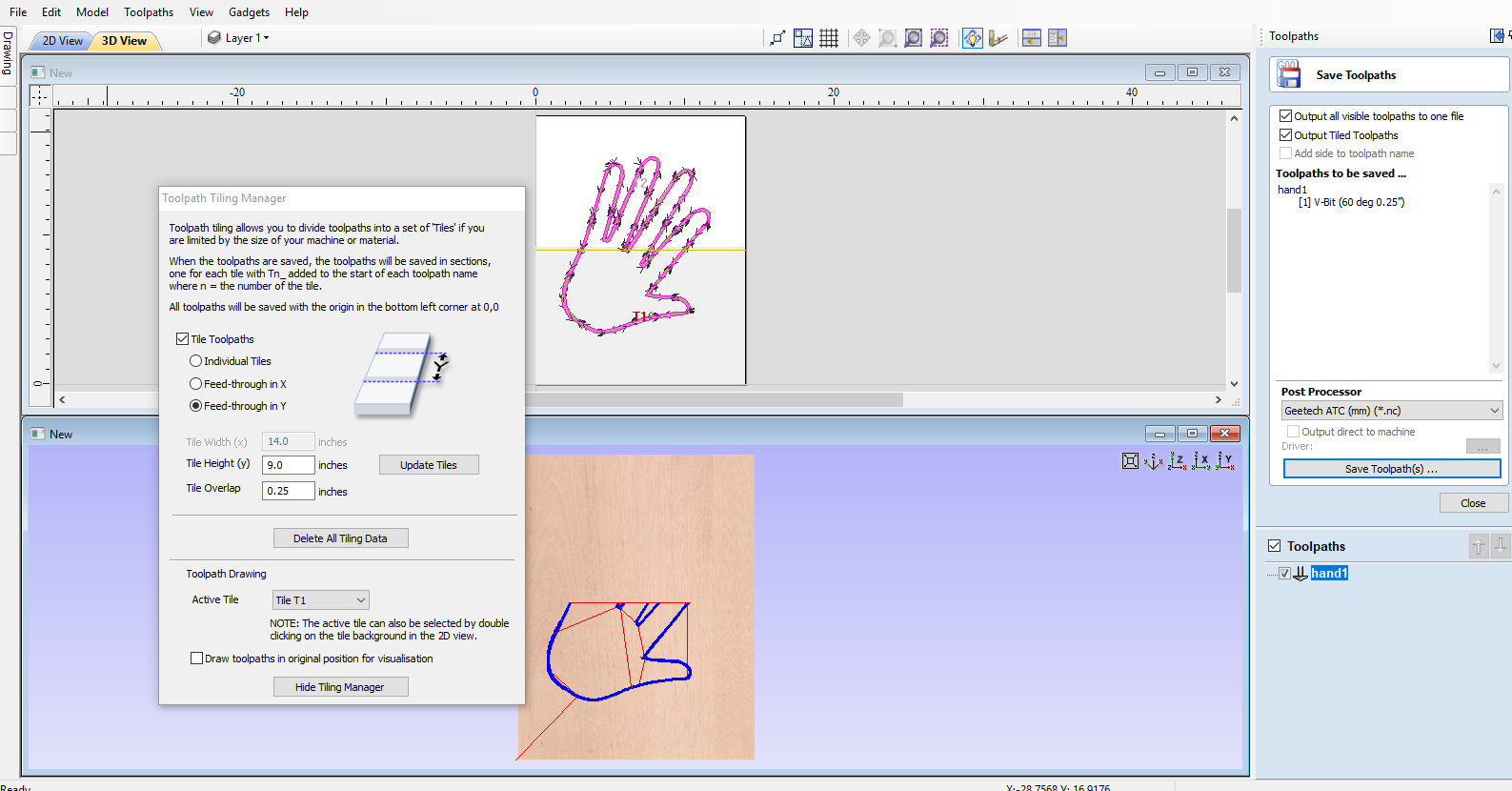
Well I got it to work... BUT the 2nd carve was off like an inch ? what I ended up doing is the creating the vector, go to split screen then change sides. clicked vcarve and selected the tool etc, named it and got the toolpath like normal... closed it, click tile, project was 14"x18" so in the box 14 then 9 and 0.25 overlap. saved toolpath in Doc's.. when I went to doc's I noticed it has a T1 and T2 so I thought i'd crab both on a FD, put it in the machine and it carved the T1 nice, machine ended and went home, I moved the boar 9" 1/2 of the 18" project and set the machine to do T2. started in the bottom left corner like T1, it was off ? atleast I got it to do it...now if it will line up good its soup! thanks
- martin54
- Vectric Archimage
- Posts: 7352
- Joined: Fri Nov 09, 2012 2:12 pm
- Model of CNC Machine: Gerber 48, Triac PC, Isel fixed gantry
- Location: Kirkcaldy, Scotland
Re: tiling
As I said in my last post if you close the tiling manager, click on the button that says "hide tiling manager" before you run the toolpath preview then the whole job will show not just T1 as you have in your attachment 

Some people use dowels to ensure accuracy when moving the work piece to a new position, I have used that method a couple of times but generally I just measure with a ruler or if I am being really fussy about accuracy a vernier caliper

Some people use dowels to ensure accuracy when moving the work piece to a new position, I have used that method a couple of times but generally I just measure with a ruler or if I am being really fussy about accuracy a vernier caliper
-
jgstang
- Vectric Apprentice
- Posts: 56
- Joined: Tue Jan 23, 2018 8:08 pm
- Model of CNC Machine: iconic 2015
Re: tiling
Just wanted to thank you for your help, finally got it! now if I can figure out how to do a carve with more than 1 tool i'll be set. Jim