STL toolpathing issues
STL toolpathing issues
I'm using vcarve pro 8.5 with my school trying to mill a STL file on our shopbot. Importing the file is fine, where I run into trouble is when doing the first roughing toolpath. When cutting within the model boundary, the file is reversed, cutting only the model and not around it. I've tried changing the model definitions, with the same results. I've included two screenshots to hopefully illustrate my point, but can provide more if needed.
- dwilli9013
- Vectric Wizard
- Posts: 1237
- Joined: Mon Sep 30, 2013 12:45 am
- Model of CNC Machine: 3 axis Self Designed Self Built
- Location: Machesney Park Illinois
- Rcnewcomb
- Vectric Archimage
- Posts: 5916
- Joined: Fri Nov 04, 2005 5:54 am
- Model of CNC Machine: 24x36 GCnC/WinCNC with ATC
- Location: San Jose, California, USA
- Contact:
Re: STL toolpathing issues
This is a design that would machine faster and more accurately using 2D toolpaths rather than as a 3D model.I'm using vcarve pro 8.5 with my school trying to mill a STL file on our shopbot
This might be a good classroom discussion since, with 2D toolpaths the design would take minutes to machine, whereas with 3D toolpaths it will take hours. Depending on the use, this might indicate whether the job and/or the product is a money-maker or a money-loser.
- Randall Newcomb
10 fingers in, 10 fingers out, another good day in the shop
10 fingers in, 10 fingers out, another good day in the shop
- martin54
- Vectric Archimage
- Posts: 7349
- Joined: Fri Nov 09, 2012 2:12 pm
- Model of CNC Machine: Gerber 48, Triac PC, Isel fixed gantry
- Location: Kirkcaldy, Scotland
Re: STL toolpathing issues
What are you using as a boundary for the roughing cut ? As Dwayne has said try putting a single vector boundary around it & using that as your machining boundary.
As Randall has said something like that is going to machine a lot faster using 2d toolpaths if you create a few vectors which should be fairly straight forward for a part like that.
As Randall has said something like that is going to machine a lot faster using 2d toolpaths if you create a few vectors which should be fairly straight forward for a part like that.
Re: STL toolpathing issues
I'm very interested in cutting down the machining time, as of now I've just been selecting model boundary because I was unsure of how to select a vector when setting that as the model boundaries.martin54 wrote:What are you using as a boundary for the roughing cut ? As Dwayne has said try putting a single vector boundary around it & using that as your machining boundary.
As Randall has said something like that is going to machine a lot faster using 2d toolpaths if you create a few vectors which should be fairly straight forward for a part like that.
Is there a good resource on how to use vectors in vcarve? To be completely honest, I don't even know where to start and most searches for vectors within vcarve yield results where it's already assumed you understand.
Thanks!
Re: STL toolpathing issues
Unfortunately my school is quite perverse when it comes to equipment and learning, we have all the equipment, but no one knows how to use it. Regardless, I am very interested in cutting down machine time as this is a personal project to learn how to efficienctly and effectively use cnc. Where would a good resource to start be found? I feel relatively well versed in cad but cnc is a whole new beast. I feel most information assumes prior knowledge, when can I learn about vectors from the beginning? (outside of my physics and calc classes of courseRcnewcomb wrote:This is a design that would machine faster and more accurately using 2D toolpaths rather than as a 3D model.I'm using vcarve pro 8.5 with my school trying to mill a STL file on our shopbot
This might be a good classroom discussion since, with 2D toolpaths the design would take minutes to machine, whereas with 3D toolpaths it will take hours. Depending on the use, this might indicate whether the job and/or the product is a money-maker or a money-loser.
- Rcnewcomb
- Vectric Archimage
- Posts: 5916
- Joined: Fri Nov 04, 2005 5:54 am
- Model of CNC Machine: 24x36 GCnC/WinCNC with ATC
- Location: San Jose, California, USA
- Contact:
Re: STL toolpathing issues
This forum, and the training videos.Where would a good resource to start be found?
Crawl. Walk. Run.
Your finished product is rectangular, so we draw a rectangle.
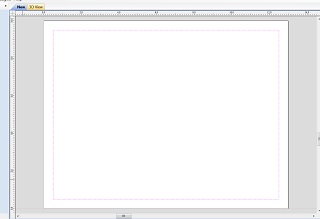
A Profile toolpath is a 2D toolpath that is good for quickly cutting out shapes. We want the bit to cut on the outside of the vector and through the full thickness of the material.
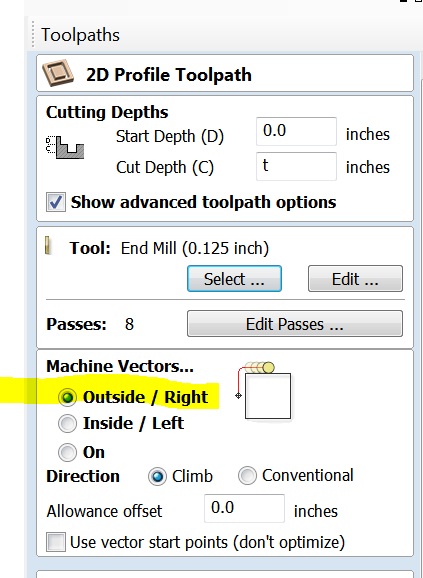
At this point the finished result looks like this:

Your project has sort of a frame around the edge and then the middle part is carved part way down. Therefore we create a slightly smaller rectangle. I colored it green so it would be easier to see.
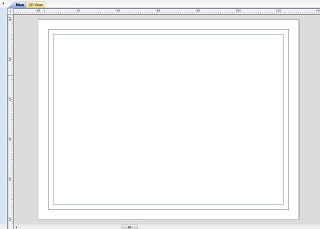
When you want to remove material part way down in a large area a Pocket toolpath works well. Here I am instructing it to make the depth of the pocket half the thickness of the material.
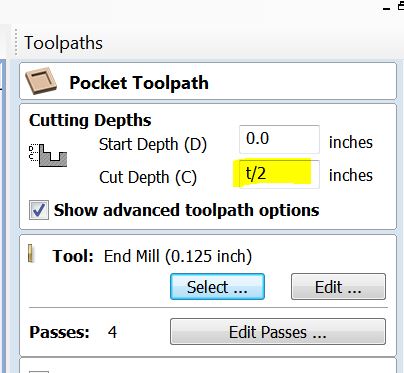
In the toolpath preview the blue lines show that the bit starts in the middle makes progressively larger travels around the design.
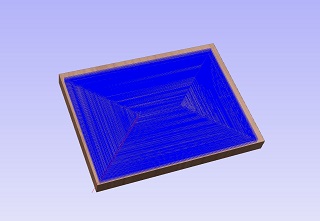
The result is this

You have an array of smaller “squares” that are cut all the way through. We add those square vectors to the design.
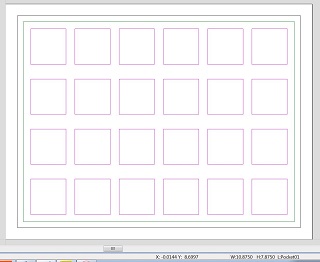
To clear out the smaller squares you could use either a Pocket toolpath or a profile INSIDE the vector(s). I’ll use a pocket that goes to the full depth of the material for now since the preview will look better.
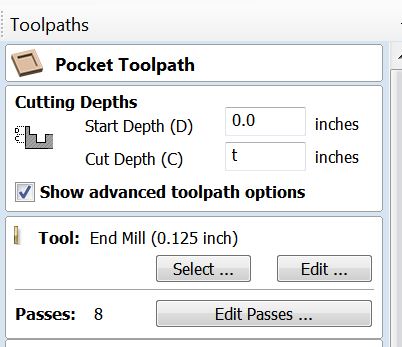
Below is the toolpath pattern and the end result.


I've attached the Vcarve 8.5 file.
Let's see if you have any questions about what I've shown so far.
- Attachments
-
- TutorialExampleA.crv
- (726 KiB) Downloaded 91 times
- Randall Newcomb
10 fingers in, 10 fingers out, another good day in the shop
10 fingers in, 10 fingers out, another good day in the shop
- dwilli9013
- Vectric Wizard
- Posts: 1237
- Joined: Mon Sep 30, 2013 12:45 am
- Model of CNC Machine: 3 axis Self Designed Self Built
- Location: Machesney Park Illinois
Re: STL toolpathing issues
Pay attention on this one. Randall is one of the grandmasters on this forum and has a very good handle on describing the process that is easy to follow yet packed with information.



D-Dub
Dwayne
Dwilli
Dwayne
Dwilli
Re: STL toolpathing issues
WOW. Thank you for the super in depth overview. It took me a few days just to digest and take a crack at it.
I didn't end up redrawing the model, although it wasn't super complicated, it wasn't trivial for myself either. I ended up exporting my model as a DWG and importing that into VCarve where I separated the vectors into different layers depending on the height. I'm still slightly confused as to how to cut this, my layer "Key Structure" cuts the inverse of what I want to see, and if I draw a vector around the layer, it cuts into other portions.
Once I'm able to create the toolpaths effectively, the next hurtle is what tool to use. Because of the small internal radii, I was thinking of buying a 2mm endmill? Certainly I can use a larger bit for the external cut, but I see no way around using a small bit for the internal cuts. My worry is that the bit will break at just 2mm, but I have absolutely no idea of what is, and isn't possible.
I've included the file (Vcarve 9.0 Trial so I could work at home) and once again can give anymore information as necessary. Thank you all so much, this forum has moved me further in just a few days than working alone had in a week or two.
I didn't end up redrawing the model, although it wasn't super complicated, it wasn't trivial for myself either. I ended up exporting my model as a DWG and importing that into VCarve where I separated the vectors into different layers depending on the height. I'm still slightly confused as to how to cut this, my layer "Key Structure" cuts the inverse of what I want to see, and if I draw a vector around the layer, it cuts into other portions.
Once I'm able to create the toolpaths effectively, the next hurtle is what tool to use. Because of the small internal radii, I was thinking of buying a 2mm endmill? Certainly I can use a larger bit for the external cut, but I see no way around using a small bit for the internal cuts. My worry is that the bit will break at just 2mm, but I have absolutely no idea of what is, and isn't possible.
I've included the file (Vcarve 9.0 Trial so I could work at home) and once again can give anymore information as necessary. Thank you all so much, this forum has moved me further in just a few days than working alone had in a week or two.
- Attachments
-
- Split_bluetooth.crv
- (608 KiB) Downloaded 91 times
- Rcnewcomb
- Vectric Archimage
- Posts: 5916
- Joined: Fri Nov 04, 2005 5:54 am
- Model of CNC Machine: 24x36 GCnC/WinCNC with ATC
- Location: San Jose, California, USA
- Contact:
Re: STL toolpathing issues
Sorry, only you and Vectric can look at files created in the trial version. (Most of us are just other users here on the forum)Vcarve 9.0 Trial so I could work at home
Can you zip and upload the DWG file?
Some screen shots might help. At least we can look at those.
- Randall Newcomb
10 fingers in, 10 fingers out, another good day in the shop
10 fingers in, 10 fingers out, another good day in the shop
Re: STL toolpathing issues
Rats, that's unfortunate, I hope there's a way I can work at home instead of always at school.Rcnewcomb wrote:Sorry, only you and Vectric can look at files created in the trial version. (Most of us are just other users here on the forum)Vcarve 9.0 Trial so I could work at home
Can you zip and upload the DWG file?
Some screen shots might help. At least we can look at those.
I've included the photos for each layer into an Album as to not make this single post too large. I also just encountered a very peculiar issue with my 3D viewer, all I can see is a grey square, even when I try and reset my view. I'm guessing it has something to do with me using a pen and tablet instead of a mouse, but that isn't really related to my post at the moment.
- Attachments
-
- Split_bluetooth.zip
- (16.98 KiB) Downloaded 86 times
- Rcnewcomb
- Vectric Archimage
- Posts: 5916
- Joined: Fri Nov 04, 2005 5:54 am
- Model of CNC Machine: 24x36 GCnC/WinCNC with ATC
- Location: San Jose, California, USA
- Contact:
Re: STL toolpathing issues
The drawing looks good to the eye but there are issues that make it hard/impossible for a router bit to machine.
The good news is you are trying V9 which has a nice feature called the Vector Validator. It helps you find problems with a vector file that isn't machinable. In this case it found 471 issues. Don't feel discouraged. I've worked with files that have had thousands of issues. Actually, there are just a few basic problems with the files, and those are repeated multiple times.
Most of the issues are intersections. Think of a capital letter "T". If a router bit is traveling up from the bottom to the top, there isn't a clear direction for it to turn. Does it go left, or right? When you draw vectors for machining you need to think about how the bit will travel.
It will be a few days before I can look at this further. In the meantime I'd invite others one the forum to help out.
The good news is you are trying V9 which has a nice feature called the Vector Validator. It helps you find problems with a vector file that isn't machinable. In this case it found 471 issues. Don't feel discouraged. I've worked with files that have had thousands of issues. Actually, there are just a few basic problems with the files, and those are repeated multiple times.
Most of the issues are intersections. Think of a capital letter "T". If a router bit is traveling up from the bottom to the top, there isn't a clear direction for it to turn. Does it go left, or right? When you draw vectors for machining you need to think about how the bit will travel.
It will be a few days before I can look at this further. In the meantime I'd invite others one the forum to help out.
- Randall Newcomb
10 fingers in, 10 fingers out, another good day in the shop
10 fingers in, 10 fingers out, another good day in the shop
Re: STL toolpathing issues
Thank you for taking a look Randall, I understand that it isn't machinable with the numerous, small, internal radii, I'd just like to get it as close as possible because in the end, all this is, is a slot for a Cherry MX keyswitch.
The description of the overlapping vectors was great, but how would you go about fixing such a problem? My inclination is that I need a closed polygon to machine, I separated each layer by the height at which they are machined to, then closed each of the vectors. Wouldn't each layer be done separately and therefore not be intersecting?
The description of the overlapping vectors was great, but how would you go about fixing such a problem? My inclination is that I need a closed polygon to machine, I separated each layer by the height at which they are machined to, then closed each of the vectors. Wouldn't each layer be done separately and therefore not be intersecting?
- Rcnewcomb
- Vectric Archimage
- Posts: 5916
- Joined: Fri Nov 04, 2005 5:54 am
- Model of CNC Machine: 24x36 GCnC/WinCNC with ATC
- Location: San Jose, California, USA
- Contact:
Re: STL toolpathing issues
Yes. You have the right basic idea.My inclination is that I need a closed polygon to machine, I separated each layer by the height at which they are machined to, then closed each of the vectors. Wouldn't each layer be done separately and therefore not be intersecting?
Can you upload your STL file so I have an idea of the height of the different layers? Or some additional measurements would be helpful vs. me just making up numbers <wink>.
- Randall Newcomb
10 fingers in, 10 fingers out, another good day in the shop
10 fingers in, 10 fingers out, another good day in the shop
Re: STL toolpathing issues
Seems like I'm just dribbling information haha, hopefully this is what you need!Rcnewcomb wrote:Yes. You have the right basic idea.My inclination is that I need a closed polygon to machine, I separated each layer by the height at which they are machined to, then closed each of the vectors. Wouldn't each layer be done separately and therefore not be intersecting?
Can you upload your STL file so I have an idea of the height of the different layers? Or some additional measurements would be helpful vs. me just making up numbers <wink>.
I'd also love to be able to share my VCarve file, is there anyway to transfer my model onto a licensed version of of the software and export it? Or will I just have to redraw? Slightly inconvenient, but not an issue to only work at my school.
- Attachments
-
- Split_bluetooth (2).zip
- (25.97 KiB) Downloaded 80 times